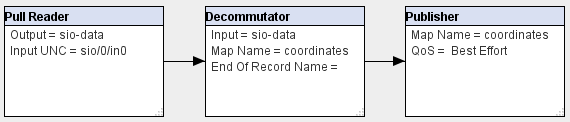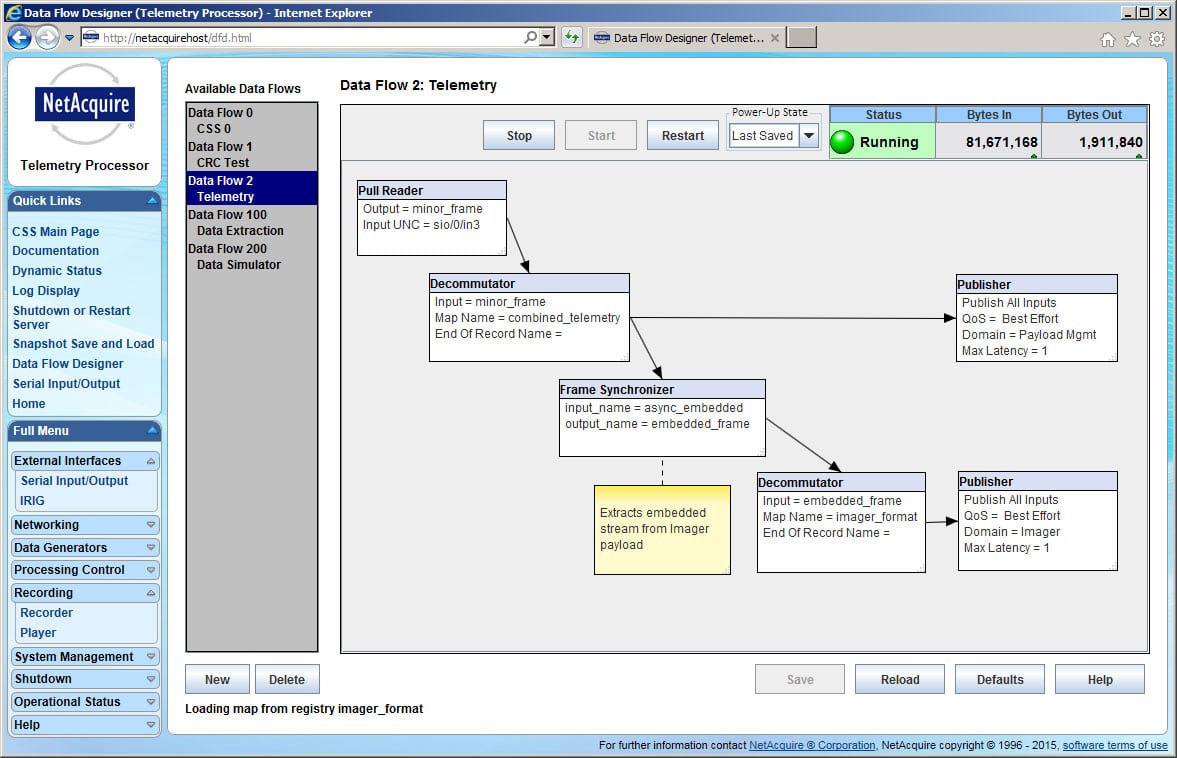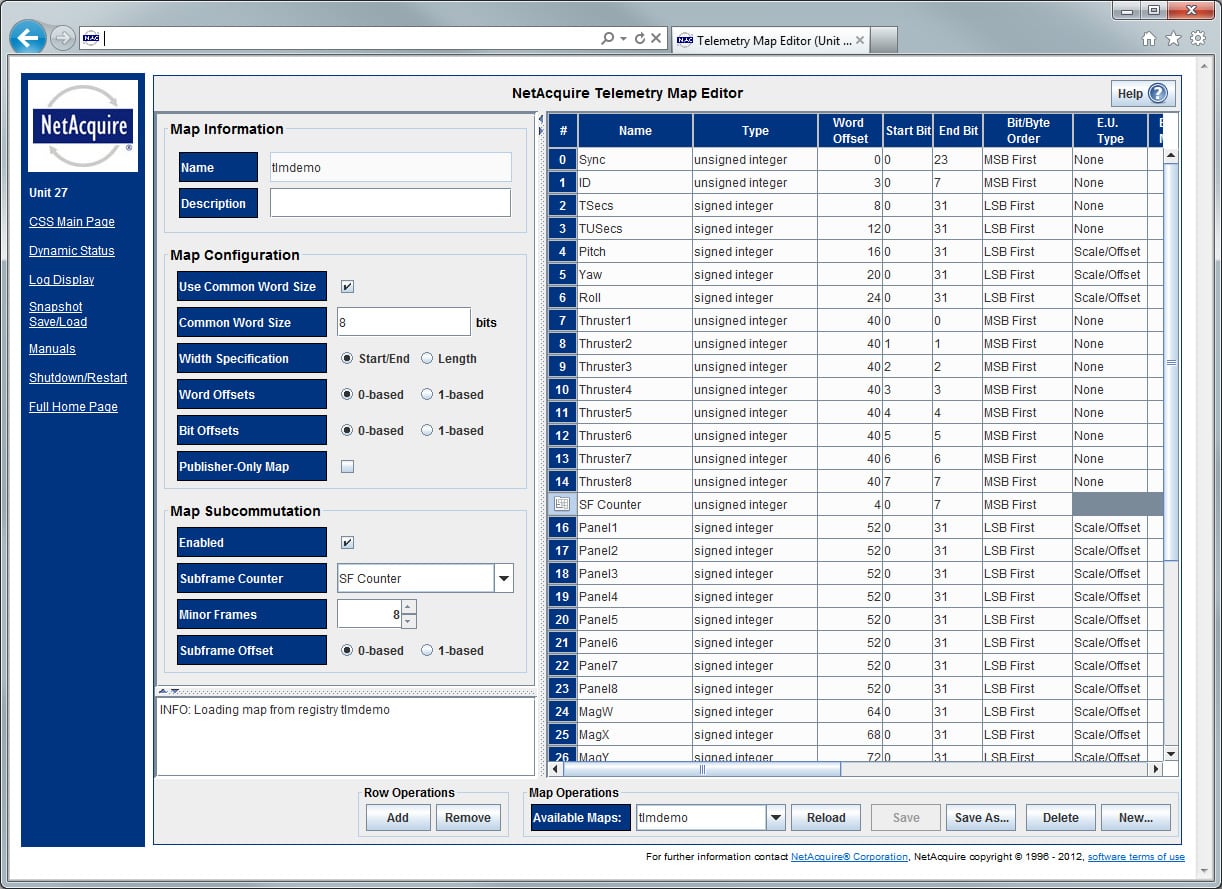Data Processing using the NetAcquire Data Flow Option
- Graphically configure sophisticated processed data without programming
- Easily set up data decommutation and network publishing
- Extensive data calculation, extraction, and reformatting options
- Directly feed graphical user interfaces
Real-time data processing and conversion has never been easier. NetAcquire Data Flow tools enable you to streamline the creation of serial or network data processing setups. The NetAcquire Data Flow option enables you to process one or more input streams into one or more output streams in real time. You can publish data onto your network or send it to another output device. With the graphic Data Flow Designer, all of these tasks are completed without programming.
- Graphically visualize the flow of data from one processing step to another
- Compute derived data values at any stage in the processing pipeline
- Control all aspects of data formatting
The Process
The Data Flow option is software that enhances the capabilities of the NetAcquire server to function as a configurable telemetry data processor.
A data flow accepts input data from many potential sources (including serial telemetry inputs and network inputs). This input data is often processed by data extraction functions such as decommutation. Resulting data parameters can be further processed with a large library of available functions. Next, data may be reformatted into a preferred output representation. Finally, processed data leaves the data flow and is sent to a hardware output device or to the network.
The flexibility and performance of the Data Flow Option enhances your data by giving you the information formats that you need most.
Two Data Flow Components: Data Flow Designer and Data Flow Engine
Two Data Flow components seamlessly interoperate to offer maximum interactivity and ease-of-use: Data Flow Designer (DFD) and Data Flow Engine (DFE).
Configuration is performed graphically using the Data Flow Designer. The Data Flow Designer runs locally or remotely from any computer with a web browser. This graph-based drawing environment allows the creation of a diagram depicting the flow of data through the NetAcquire server. Each block represents input, output, or processing steps. A large library of building blocks is predefined for creating data flow diagrams.
The actual real-time data processing of a data flow is performed by the Data Flow Engine. The Data Flow Engine is highly optimized software running on the NetAcquire multi-core processor. The software is designed to minimize latency from input to output to maximize real-time performance. During operation, statistics information is available to monitor operation of the Data Flow Engine.
Data Extraction and Reformatting
Data flow conversions that perform data reformatting are possible by extracting or decommutating individual parameters from input records, optionally performing arbitrarily sophisticated computations on these parameters, and then re-assembling raw and/or derived parameters into output frames using a commutator with a user-specified output format. This data reformatting operation is expressed in a clear and powerful data flow representation; the flexibility of this extensible framework allows easy configuration of both simple and complex data reformatting applications.
Features
- GUI-based setup, easily configured from any browser
- Input/output of serial, UDP or TCP streams, and much more
- Completely flexible user-specified flow of data between sources and destinations
- Full integration with NetAcquire decommutation functions
- Conversion of input data in any binary or ASCII input format into any other binary or ASCII output format
- Synchronous and asynchronous frames, as well as timer based processing is available
- Resulting data flow offers high performance with data rates of many thousands or millions of updates per second. Event-based communication minimizes data processing delays
- Results of data flow available to display tools including NetAcquire MissionView™
Benefits
- Flexible data processing environment that doesn’t require programming
- Easy configuration of processing functionality for arithmetic, statistical, conditional, CRC, coordinate transformation, and more
- Fast, one-step publishing of data results to a network
- Reduce network bandwidth by compressing or extracting data
- Risk reduction for advanced applications with open architecture that supports user-creation of new data flow computation blocks using the NetAcquire Server Extension Toolkit
- Rapid preparation/reconfiguration for missions with storage and activation of multiple data flow configurations